Ok here we go ... 9 i dont know if this is in the right place but if it isnt then plz move

)
VIDEO TUTORIAL NOW UPLOADED!! HERE IS LINK:
https://www.youtube.com/watch?v=r53m_ekAqn4Step 1. All you have to do for this step is head on over to tiehr Silabsoft client:
http://client.silabsoft.org/Or download the client here:
http://estonianpkclient.tk/Silab:
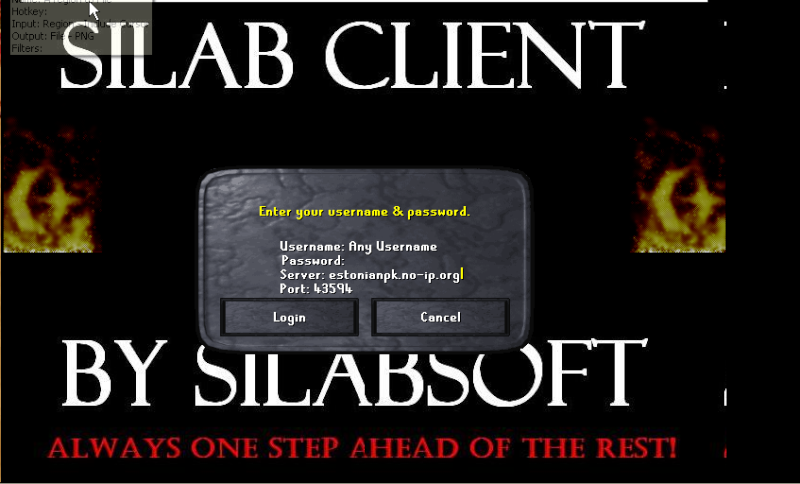
Client:

Step 2. There is no register account tool or anything so all you have to do is login to the client with any username or password. ( if it sais cannot connect or anything along those lines.. then this means the server is offline.
Picture:
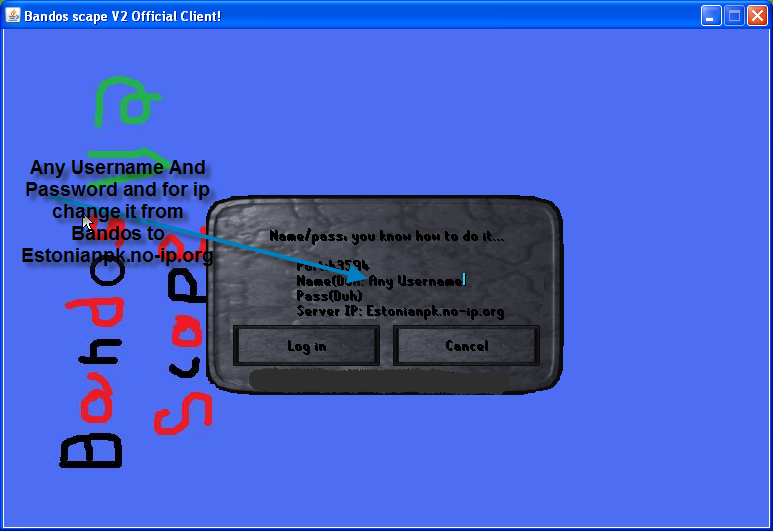
Step 3. For the sever ip you need to enter one of the following:
1. estonianpk.no-ip.org
2. estonianpk.no-ip.info
Both of them will allow you to enter the server.
Step 5. Register on these forums and start posting about epic battles or epic failures XD and most importantly have fun! any problems while trying to connect please post here!
Edit: Video is still uploading and i have added pictures and tut for auto getting estonianpk.no-ip.org to show up in client!!
Tut for ip to automatically load when client loads!!
you need: JDK:
https://cds.sun.com/is-bin/INTERSHOP.enfinity/WFS/CDS-CDS_Developer-Site/en_US/-/USD/ViewProductDetail-Start?ProductRef=jdk-6u14-oth-JPR@CDS-CDS_DeveloperOk once you have installed JDK go to My Computer->Local Disk C:-> Program Files-> Java then note down wat version of Jre you have ( should be jdk1.6.0_14 )
Picture:
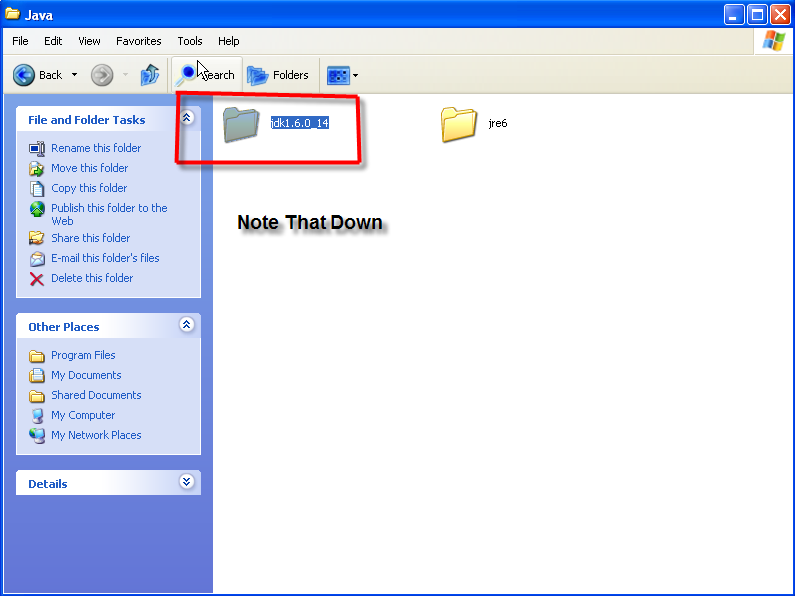
write that down then go to your client folder ( Bandos Scape Client v2 ) then double click on the client file ( at the bottom near run and compile ) their should be 2 you have to edit both of them in Notepad ( so when you double clik it and it asks to open it with what program, click open with program from list then clik notepad ) ok once in their press Ctrl-F to open the find tool or at the top click edit then find.
Pic 1:
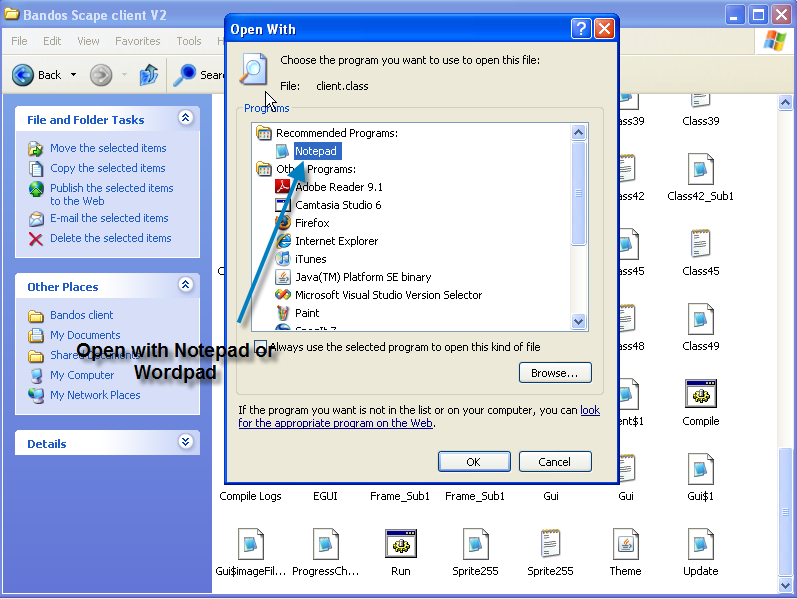
Pic 2:

then type bandos and whenever something is found for bandosscape.no-ip.org or watever it is, highlight it then change it to: Estonianpk.no-ip.org for all of them. do that to the other client file aswell.. make sure the 2 are exactly the same.
Picture:
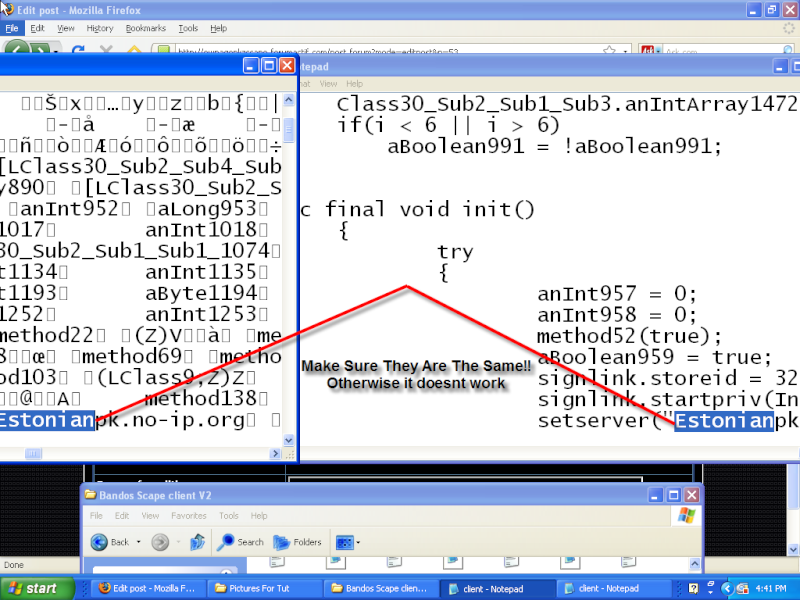
then right click on the compile batch file and click on edit. when you have that open it should have a few lines at the top and something about JDK1.(blah blah blah ) change that last number ( _** ) to your version which should be ( 0_14 ) for both of them. then click the red X and save it. double click the compile batch file and type c to compile
Picture:
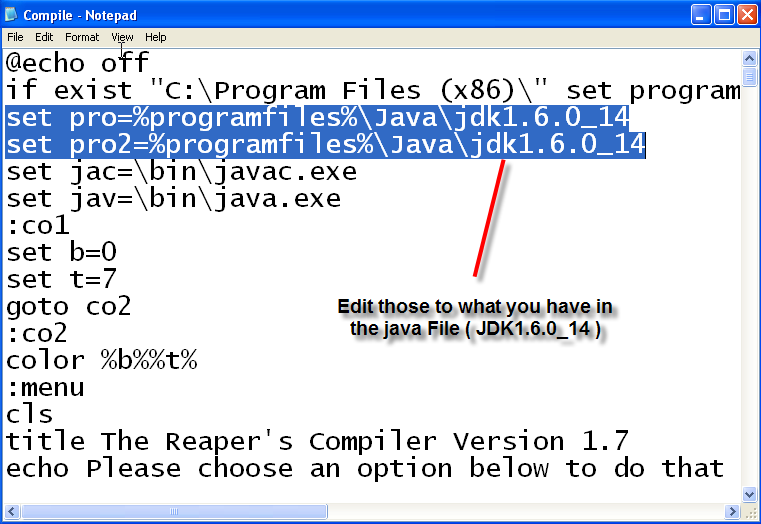
when that is done double click on run and there ya go.. no more having to type the IP..
Edit: Video is still uploading and i have added pictures and tut for auto getting estonianpk.no-ip.org to show up in client!! will add more pics very soon ( just need to help mum )
thankyou




